How to contact YuKik technical support ?
YuKik One
Sébastien LECOCQ
Last Update 3 years ago
No matter where you bought your YuKik product, you will benefit from YuKik's technical support and a 2-years manufacturer's warranty from the date of purchase. This warranty protects you against all hardware and software defects of the product, as long as you use it according to its intended purpose.
To contact YuKik support for technical problems only, you can open a technical support ticket by following the steps below.
Access to the ticket form from a Mac/PC or a tablet
Go to https://yukik.tawk.help/ via your favorite browser. In the top right menu bar, there is a Submit a ticket item. Just click on it to open the ticket creation form.
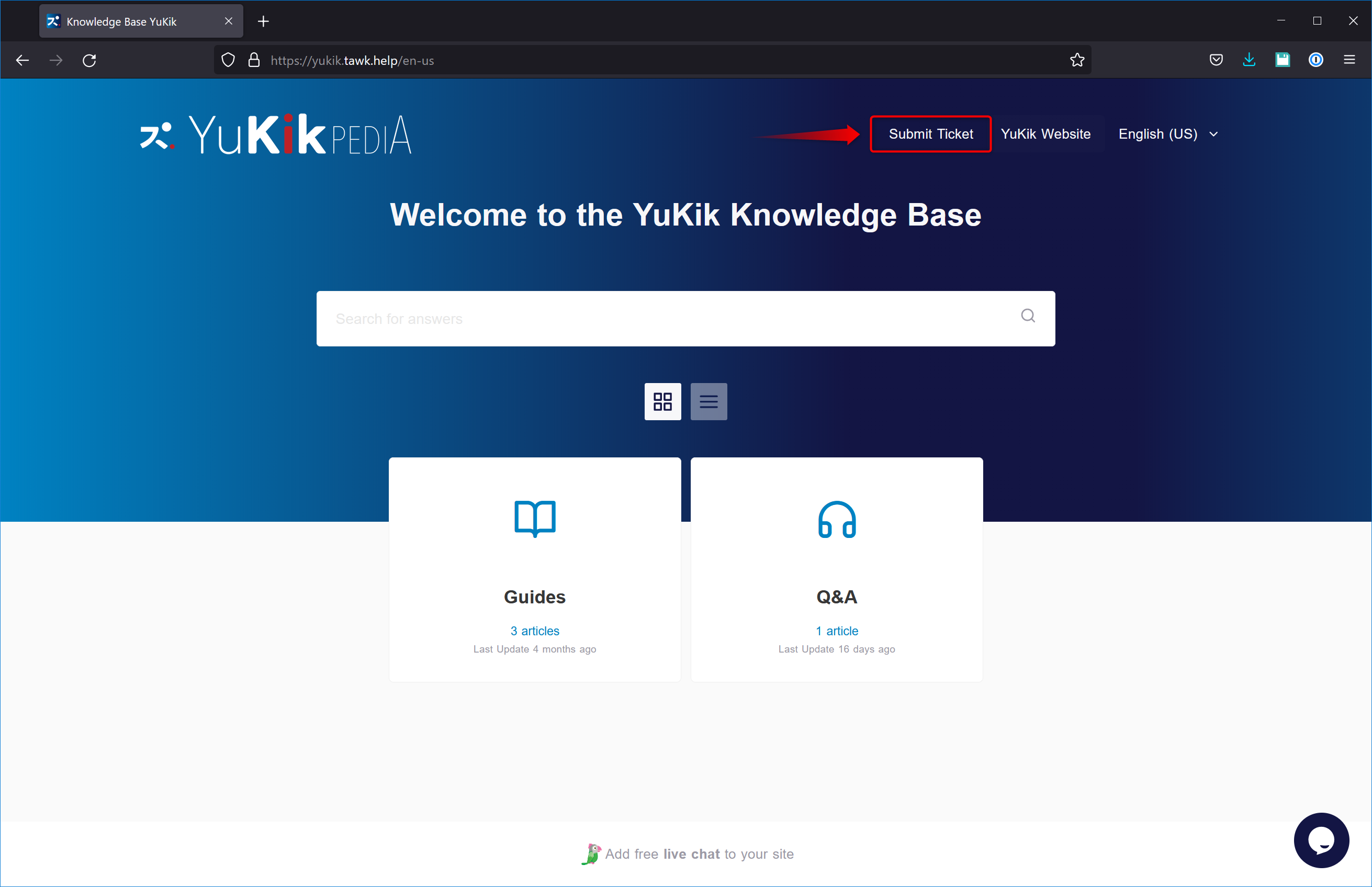
Access to the ticket opening form from a smartphone
Go to https://yukik.tawk.help/ via your favorite browser. In the top right menu, there is a Submit a ticket item. Just click on it to open the ticket creation form.
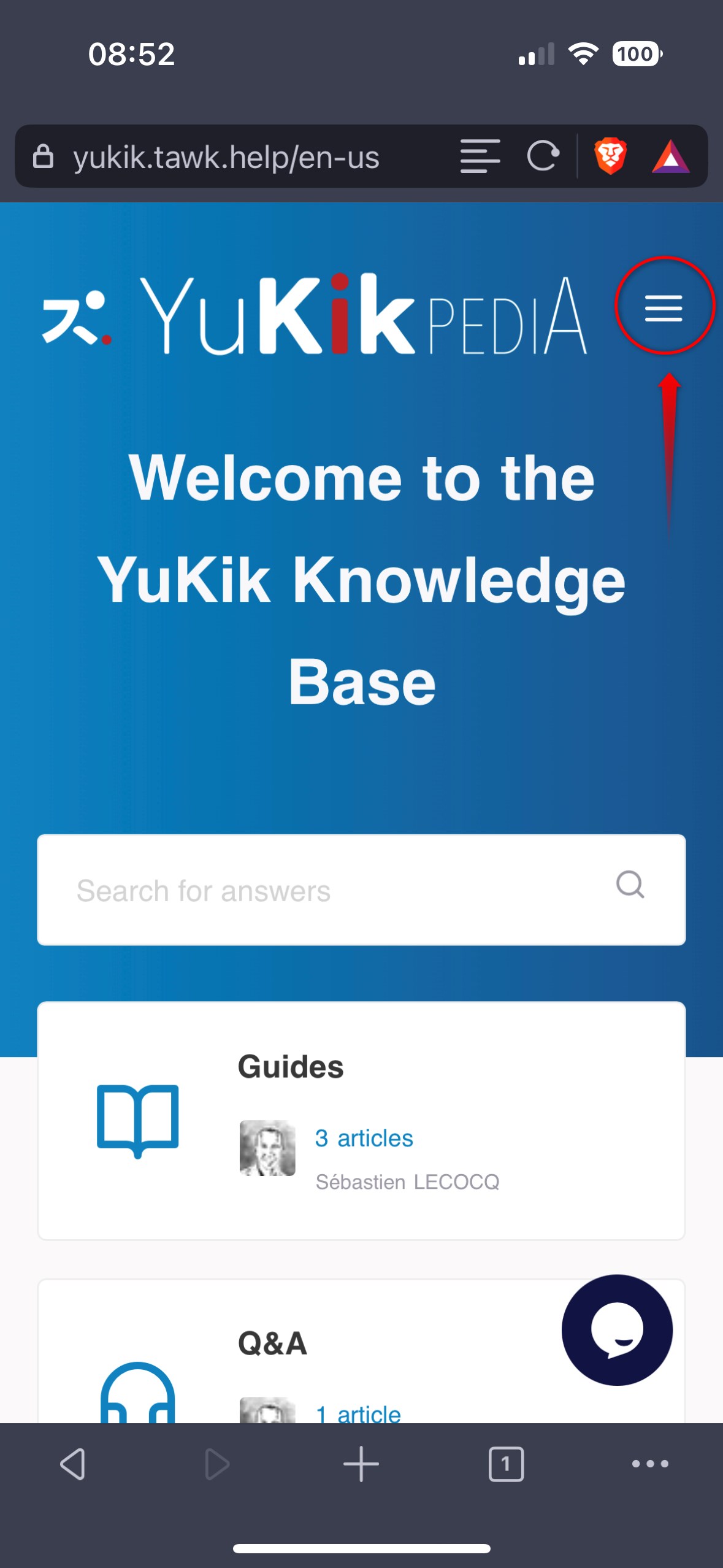
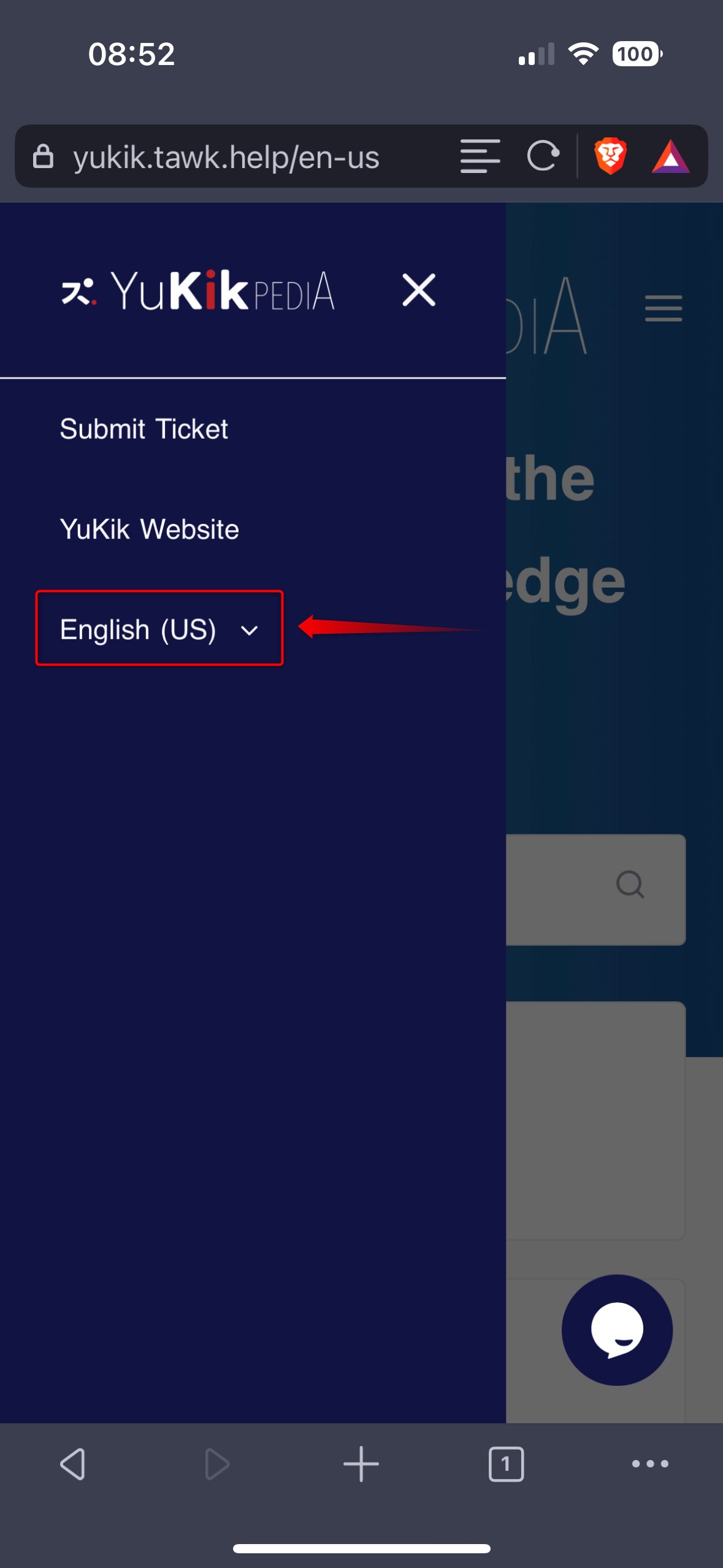
Filling out the ticket creation form
You just have to fill in the form with all your contact details...
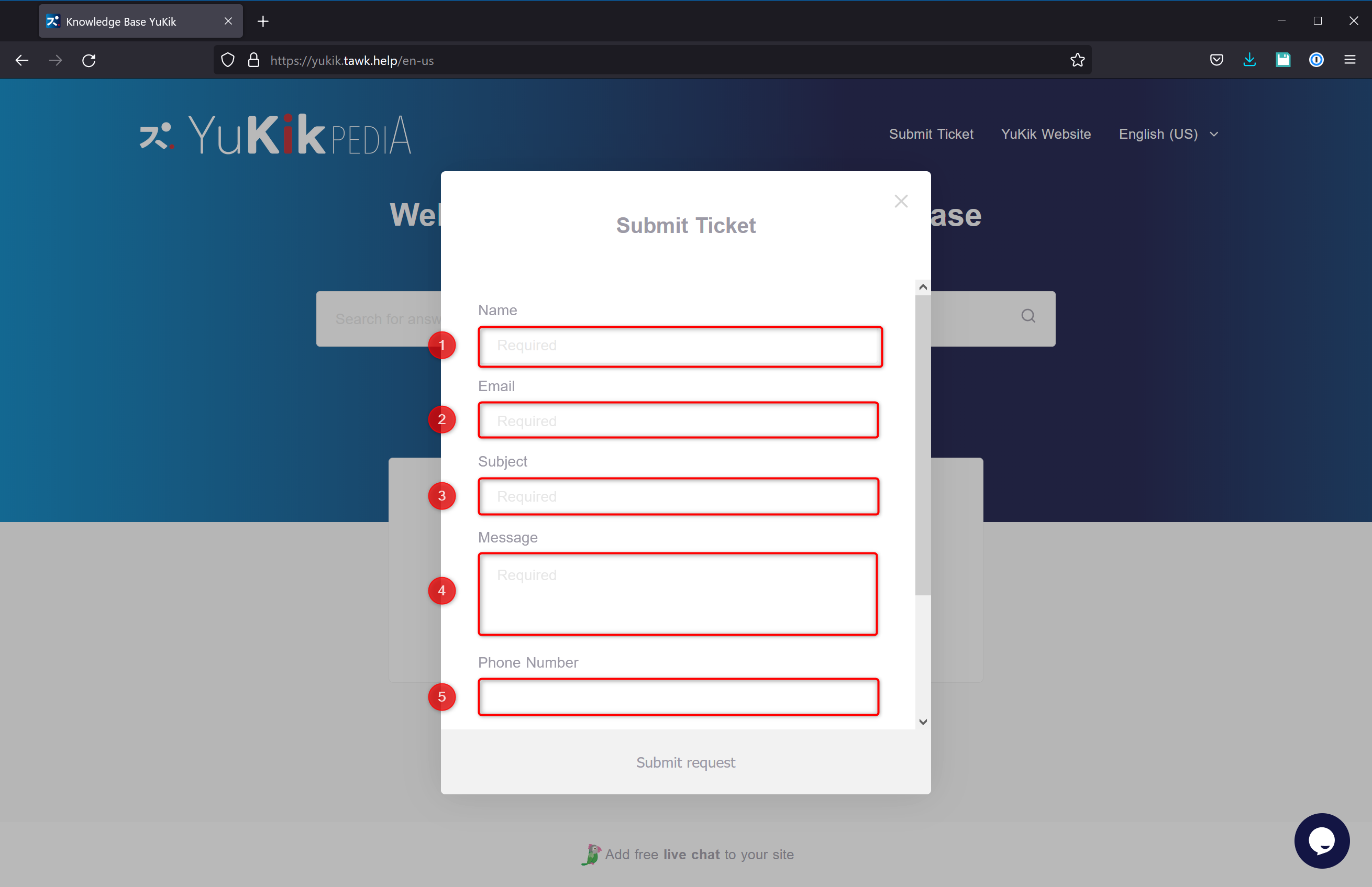
...and if necessary add one or more attachments (proof of purchase, screenshots, etc.), before validating your request by pressing the Submit Request button.
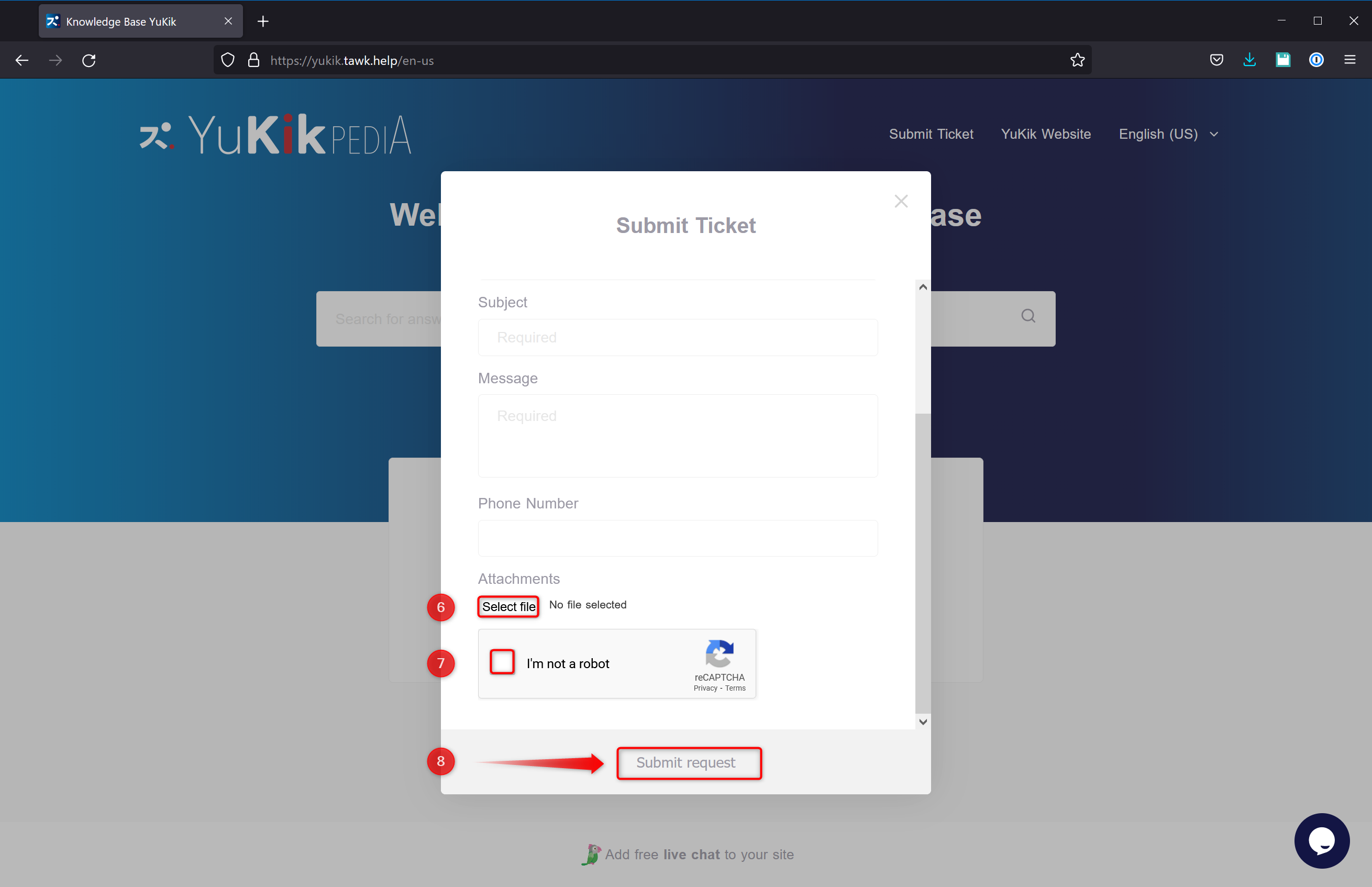
And what's next?
Just wait for YuKik technical support to get back to you. We will make sure to get back to you as soon as possible.

